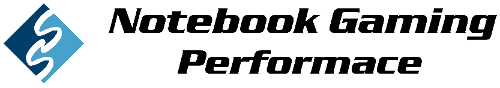Notebooks-Center - Inspire Your Life
Drivers Asus TAICHI 31
| OS | Category | Title | Version | Size | Date | |
|---|---|---|---|---|---|---|
| Windows 10 64-bit | BIOS | Fixed bug that outer panel can't work under Win8.1 SP1.
TAICHI31AS209.zip |
209 | 2.41 MBytes | 2014/05/12 | Download |
| Windows 10 64-bit | EMI and Safety |
NOC_Energystar_TAICHI31.pdf |
V1.0 | 17.72 KBytes | 2013/03/07 | Download |
| Windows 10 64-bit | EMI and Safety |
Cer_E-standby_TAICHI31.pdf |
V1.0 | 227.85 KBytes | 2013/03/07 | Download |
| Windows 10 64-bit | EMI and Safety |
Doc_FCC_TAICHI31.pdf |
V1.0 | 22.61 KBytes | 2012/11/23 | Download |
| Windows 10 64-bit | EMI and Safety |
Doc_CE_TAICHI31.pdf |
V1.0 | 29.79 KBytes | 2012/11/23 | Download |
| Windows 10 64-bit | EMI and Safety |
Cer_KCC_TAICHI31.pdf |
V1.0 | 376.64 KBytes | 2012/11/23 | Download |
| Windows 10 64-bit | EMI and Safety |
Cer_CCC_TAICHI31.pdf |
V1.0 | 304.11 KBytes | 2012/11/23 | Download |
| Windows 10 64-bit | EMI and Safety |
Cer_CB_TAICHI31.pdf |
V1.0 | 179.31 KBytes | 2012/11/23 | Download |
| Windows 10 64-bit | EMI and Safety |
Cer_BSMI_TAICHI31.pdf |
V1.0 | 226.33 KBytes | 2012/11/23 | Download |
| Windows 8.1 64-bit | VGA | Prior to Windows 8.1 upgrade, please run Windows Update and install ALL updates, including optional updates, to minimize the risk of incompatibility. After the upgrade, please run Windows Update again. If you still experience issue with this device, please install this driver. (This driver is for Windows 8.1 upgrade.)
VGA_Intel_Win81_64_VER1018103412.zip |
V10.18.10.3412 | 145.79 MBytes | 2014/02/20 | Download |
| Windows 8.1 64-bit | BIOS | Fixed bug that outer panel can't work under Win8.1 SP1.
TAICHI31AS209.zip |
209 | 2.41 MBytes | 2014/05/12 | Download |
| Windows 8.1 64-bit | BlueTooth |
Bluetooth_Intel_Win81_VER3113090390.zip |
V3.1.1309.0390 | 31.13 MBytes | 2013/10/11 | Download |
| Windows 8.1 64-bit | EMI and Safety |
NOC_Energystar_TAICHI31.pdf |
V1.0 | 17.72 KBytes | 2013/03/07 | Download |
| Windows 8.1 64-bit | EMI and Safety |
Cer_E-standby_TAICHI31.pdf |
V1.0 | 227.85 KBytes | 2013/03/07 | Download |
| Windows 8.1 64-bit | EMI and Safety |
Doc_FCC_TAICHI31.pdf |
V1.0 | 22.61 KBytes | 2012/11/23 | Download |
| Windows 8.1 64-bit | EMI and Safety |
Doc_CE_TAICHI31.pdf |
V1.0 | 29.79 KBytes | 2012/11/23 | Download |
| Windows 8.1 64-bit | EMI and Safety |
Cer_KCC_TAICHI31.pdf |
V1.0 | 376.64 KBytes | 2012/11/23 | Download |
| Windows 8.1 64-bit | EMI and Safety |
Cer_CCC_TAICHI31.pdf |
V1.0 | 304.11 KBytes | 2012/11/23 | Download |
| Windows 8.1 64-bit | EMI and Safety |
Cer_CB_TAICHI31.pdf |
V1.0 | 179.31 KBytes | 2012/11/23 | Download |
| Windows 8.1 64-bit | EMI and Safety |
Cer_BSMI_TAICHI31.pdf |
V1.0 | 226.33 KBytes | 2012/11/23 | Download |
| Windows 8 64-bit | VGA | If you want to upgrade your OS from Win 7 to Win 8,to prevent software compatibility issue, please uninstall the older version driver before install the newer version driver
VGA_Intel_Taichi_Win7_64_Win8_64_Z917102857.zip |
V9.17.10.2857 | 138.45 MBytes | 2012/11/23 | Download |
| Windows 8 64-bit | BIOS | Fixed bug that outer panel can't work under Win8.1 SP1.
TAICHI31AS209.zip |
209 | 2.41 MBytes | 2014/05/12 | Download |
| Windows 8 64-bit | AUDIO |
Audio_Realtek_Win8_64_VER6017203.zip |
V6.0.1.7203 | 114.51 MBytes | 2014/04/17 | Download |
| Windows 8 64-bit | AUDIO | If you want to upgrade your OS from Win 7 to Win 8,to prevent software compatibility issue, please uninstall the older version driver before install the newer version driver
Audio_Realtek_Win8_64_VER6017032.zip |
V6.0.1.7032 | 102.6 MBytes | 2013/10/23 | Download |
| Windows 8 64-bit | AUDIO | If you want to upgrade your OS from Win 7 to Win 8,to prevent software compatibility issue, please uninstall the older version driver before install the newer version driver
Audio_Realtek_Win7_8_64_VER6016828.zip |
V6.0.1.6828 | 68.36 MBytes | 2013/02/20 | Download |
| Windows 8 64-bit | LAN | If you want to upgrade your OS from Win 7 to Win 8,to prevent software compatibility issue, please uninstall the older version driver before install the newer version driver
LAN_Asix_Win8_VER1010.zip |
V1.0.1.0 | 8.72 MBytes | 2012/12/05 | Download |
| Windows 8 64-bit | Card Reader | If you want to upgrade your OS from Win 7 to Win 8,to prevent software compatibility issue, please uninstall the older version driver before install the newer version driver
CardReader_Alcor_Win7_8_VER3914562246.zip |
V3.9.145.62246 | 15.83 MBytes | 2012/12/04 | Download |
| Windows 8 64-bit | TouchPad | If you want to upgrade your OS from Win 7 to Win 8,to prevent software compatibility issue, please uninstall the older version driver before install the newer version driver
SmartGesture_Win8_64_VER224.zip |
V2.2.4 | 27.54 MBytes | 2013/09/27 | Download |
| Windows 8 64-bit | TouchPad | If you want to upgrade your OS from Win 7 to Win 8,to prevent software compatibility issue, please uninstall the older version driver before install the newer version driver
SmartGesture_Win7_8_VER201.zip |
V2.0.1 | 22.73 MBytes | 2013/03/07 | Download |
| Windows 8 64-bit | TouchPad | If you want to upgrade your OS from Win 7 to Win 8,to prevent software compatibility issue, please uninstall the older version driver before install the newer version driver
SmartGesture_Win7_8_VER113.zip |
V1.1.3 | 22.66 MBytes | 2013/01/30 | Download |
| Windows 8 64-bit | Others | If you want to upgrade your OS from Win 7 to Win 8,to prevent software compatibility issue, please uninstall the older version driver before install the newer version driver
DPTF_Intel_Z6061082.zip |
V6.0.6.1082 | 5.23 MBytes | 2012/11/06 | Download |
| Windows 8 64-bit | Others | If you want to upgrade your OS from Win 7 to Win 8,to prevent software compatibility issue, please uninstall the older version driver before install the newer version driver
TPM_Infineon_Win8_64_Z430003137.zip |
V4.3.000.3137 | 42.1 MBytes | 2012/10/20 | Download |
| Windows 8 64-bit | Others | Please do not uninstall the Intel Rapid Storage Technology driver. User only could install the new IRST driver directly to update.
IRST_Intel_Win8_64_Z11501207.zip |
V11.5.0.1207 | 489.83 KBytes | 2012/10/19 | Download |
| Windows 8 64-bit | Others | If you want to upgrade your OS from Win 7 to Win 8,to prevent software compatibility issue, please uninstall the older version driver before install the newer version driver
MEI_Intel_15M_Win8_64_Z8101252.zip |
V8.1.0.1252 | 54.48 MBytes | 2012/10/18 | Download |
| Windows 8 64-bit | Others | "If you want to upgrade Win 7 to Win 8, please upgrade to v1.0.86 of Windows 8 version or above and follow below steps to update Intel Rapid Start Technology and Express Cache. 1. Uninstall Express Cache before upgrade to Windows 8. 2. Upgrade to Windows 8 3. Download and install Intel Rapid Start Technology(IRST) driver 4. Download and install Express Cache. The installation sequence of Intel Rapid Start Technology(IRST) and Express Cache can't be changed"
Rapid_Start_Technology_Intel_Win8_64_Z2101002.zip |
V2.1.0.1002 | 2.07 MBytes | 2012/10/18 | Download |
| Windows 8 64-bit | Utilities |
Power4GearHybrid_Win8_64_VER308.zip |
V3.0.8 | 11.15 MBytes | 2014/04/24 | Download |
| Windows 8 64-bit | Utilities |
CloseLid_Win8_64_VER118.zip |
V1.1.8 | 3.58 MBytes | 2013/10/18 | Download |
| Windows 8 64-bit | Utilities | If you want to upgrade your OS from Win 7 to Win 8,to prevent software compatibility issue, please uninstall the older version driver before install the newer version driver
LiveUpdate_Win8_64_VER326.zip |
V3.2.6 | 11.02 MBytes | 2013/10/11 | Download |
| Windows 8 64-bit | Utilities | If you want to upgrade your OS from Win 7 to Win 8,to prevent software compatibility issue, please uninstall the older version driver before install the newer version driver
ATKPackage_Win8_64_VER100030.zip |
V1.0.0030 | 14.19 MBytes | 2013/07/11 | Download |
| Windows 8 64-bit | Utilities |
CloseLid_Win8_64_VER116.zip |
V1.1.6 | 3.58 MBytes | 2013/05/29 | Download |
| Windows 8 64-bit | Utilities | If you want to upgrade your OS from Win 7 to Win 8,to prevent software compatibility issue, please uninstall the older version driver before install the newer version driver
ATKPackage_Win8_64_VER100028.zip |
V1.0.0028 | 12.61 MBytes | 2013/05/17 | Download |
| Windows 8 64-bit | Utilities | If you want to upgrade your OS from Win 7 to Win 8,to prevent software compatibility issue, please uninstall the older version driver before install the newer version driver
Splendid_Taichi31_Win8_64_VER2010005.zip |
V2.01.0005 | 7.56 MBytes | 2013/05/03 | Download |
| Windows 8 64-bit | Utilities | If you want to upgrade your OS from Win 7 to Win 8,to prevent software compatibility issue, please uninstall the older version driver before install the newer version driver
TaichiHome_Win8_64_VER1030.zip |
V1.0.30 | 7.74 MBytes | 2013/04/22 | Download |
| Windows 8 64-bit | Utilities | If you want to upgrade your OS from Win 7 to Win 8,to prevent software compatibility issue, please uninstall the older version driver before install the newer version driver
TaichiDisplayControl_Win8_64_VER1013.zip |
V1.0.13 | 2.1 MBytes | 2013/04/22 | Download |
| Windows 8 64-bit | Utilities | If you want to upgrade your OS from Win 7 to Win 8,to prevent software compatibility issue, please uninstall the older version driver before install the newer version driver
ScreenShare_ASUS_Win8_64_VER1026.zip |
V1.0.26 | 4.19 MBytes | 2013/03/25 | Download |
| Windows 8 64-bit | Utilities | If you want to upgrade your OS from Win 7 to Win 8,to prevent software compatibility issue, please uninstall the older version driver before install the newer version driver
InstantOn_Win8_VER306.zip |
V3.0.6 | 3.08 MBytes | 2013/03/22 | Download |
| Windows 8 64-bit | Utilities | If you want to upgrade your OS from Win 7 to Win 8,to prevent software compatibility issue, please uninstall the older version driver before install the newer version driver
TaichiHome_Win8_64_VER1029.zip |
V1.0.29 | 7.82 MBytes | 2013/01/30 | Download |
| Windows 8 64-bit | Utilities | If you want to upgrade your OS from Win 7 to Win 8,to prevent software compatibility issue, please uninstall the older version driver before install the newer version driver
ATKPackage_Win7_8_VER100027.zip |
V1.0.0027 | 11.74 MBytes | 2013/01/30 | Download |
| Windows 8 64-bit | Utilities | If you want to upgrade your OS from Win 7 to Win 8,to prevent software compatibility issue, please uninstall the older version driver before install the newer version driver
WirelessDisplay_Intel_Win7_8_VER35400.zip |
V3.5.40.0 | 248.53 MBytes | 2013/01/21 | Download |
| Windows 8 64-bit | Utilities | If you want to upgrade your OS from Win 7 to Win 8,to prevent software compatibility issue, please uninstall the older version driver before install the newer version driver
SecureDelete_Win7_8_VER100012.zip |
V1.0.0012 | 10.4 MBytes | 2013/01/21 | Download |
| Windows 8 64-bit | Utilities | If you want to upgrade your OS from Win 7 to Win 8,to prevent software compatibility issue, please uninstall the older version driver before install the newer version driver
LifeFrame3_Win7_8_VER3113.zip |
V3.1.13 | 25.13 MBytes | 2013/01/18 | Download |
| Windows 8 64-bit | Utilities | If you want to upgrade your OS from Win 7 to Win 8,to prevent software compatibility issue, please uninstall the older version driver before install the newer version driver
Splendid_TAICHI31_VER2010002.zip |
V2.01.0002 | 7.86 MBytes | 2013/01/16 | Download |
| Windows 8 64-bit | Utilities | If you want to upgrade your OS from Win 7 to Win 8,to prevent software compatibility issue, please uninstall the older version driver before install the newer version driver
DisplayCalibration_Win8_64_VER105.zip |
V1.0.5 | 990.42 KBytes | 2013/01/16 | Download |
| Windows 8 64-bit | Utilities | If you want to upgrade your OS from Win 7 to Win 8,to prevent software compatibility issue, please uninstall the older version driver before install the newer version driver
Taichi_DT_Tutor_Win8_VER1010.zip |
V1.0.10 | 28.33 MBytes | 2013/01/16 | Download |
| Windows 8 64-bit | Utilities | If you want to upgrade your OS from Win 7 to Win 8,to prevent software compatibility issue, please uninstall the older version driver before install the newer version driver
Power4GH_ASUS_Win8_64_VER217.zip |
V2.1.7 | 8.71 MBytes | 2012/12/05 | Download |
| Windows 8 64-bit | Utilities | If you want to upgrade your OS from Win 7 to Win 8,to prevent software compatibility issue, please uninstall the older version driver before install the newer version driver
ScreenShare_ASUS_Win8_VER1022.zip |
V1.0.22 | 4.89 MBytes | 2012/12/04 | Download |
| Windows 8 64-bit | Utilities | If you want to upgrade your OS from Win 7 to Win 8,to prevent software compatibility issue, please uninstall the older version driver before install the newer version driver
TaichiDisplayControl_Win8_64_Z1011.zip |
V1.0.11 | 2.09 MBytes | 2012/11/23 | Download |
| Windows 8 64-bit | Utilities | If you want to upgrade your OS from Win 7 to Win 8,to prevent software compatibility issue, please uninstall the older version driver before install the newer version driver
InstantOn_Win8_Z305.zip |
V3.0.5 | 3.07 MBytes | 2012/11/21 | Download |
| Windows 8 64-bit | Utilities | If you want to upgrade your OS from Win 7 to Win 8,to prevent software compatibility issue, please uninstall the older version driver before install the newer version driver
WirelessRadioControl_Win8_64_Z1001.zip |
V1.0.0.1 | 156.71 KBytes | 2012/10/29 | Download |
| Windows 8 64-bit | Utilities | If you want to upgrade your OS from Win 7 to Win 8,to prevent software compatibility issue, please uninstall the older version driver before install the newer version driver
KBFilter_Win8_64_Z1005.zip |
V1.0.0.5 | 154.9 KBytes | 2012/10/19 | Download |
| Windows 8 64-bit | Utilities | If you want to upgrade your OS from Win 7 to Win 8,to prevent software compatibility issue, please uninstall the older version driver before install the newer version driver
LiveUpdate_Win8_64_Z319.zip |
V3.1.9 | 8.2 MBytes | 2012/10/17 | Download |
| Windows 8 64-bit | Wireless |
WiFi_Intel_Win8_64_Z15805.zip |
V15.8.0.5 | 109.96 MBytes | 2013/05/29 | Download |
| Windows 8 64-bit | Wireless | If you want to upgrade your OS from Win 7 to Win 8,to prevent software compatibility issue, please uninstall the older version driver before install the newer version driver
WiFi_Intel_Win8_64_VER15616.zip |
V15.6.1.6 | 109.89 MBytes | 2013/04/01 | Download |
| Windows 8 64-bit | Wireless | If you want to upgrade your OS from Win 7 to Win 8,to prevent software compatibility issue, please uninstall the older version driver before install the newer version driver
WiFi_Intel_Win8_64_Z155648.zip |
V15.5.6.48 | 85.86 MBytes | 2012/11/22 | Download |
| Windows 8 64-bit | BIOS-Utilities | If you want to upgrade your OS from Win 7 to Win 8,to prevent software compatibility issue, please uninstall the older version driver before install the newer version driver
WinFlash_Win8_64_VER2420.zip |
V2.42.0 | 372.78 KBytes | 2013/08/09 | Download |
| Windows 8 64-bit | BIOS-Utilities | If you want to upgrade your OS from Win 7 to Win 8,to prevent software compatibility issue, please uninstall the older version driver before install the newer version driver
WinFlash_Win8_64_Z2411.zip |
V2.41.1 | 364.59 KBytes | 2012/10/17 | Download |
| Windows 8 64-bit | Chipset | If you want to upgrade your OS from Win 7 to Win 8,to prevent software compatibility issue, please uninstall the older version driver before install the newer version driver
Chipset_Intel_Win8_64_Z9301021.zip |
V9.3.0.1021 | 2.89 MBytes | 2012/10/18 | Download |
| Windows 8 64-bit | BlueTooth |
Bluetooth_Intel_Win8_64_VER3113070362.zip |
V3.1.1307.0362 | 30.46 MBytes | 2013/10/18 | Download |
| Windows 8 64-bit | BlueTooth | If you want to upgrade your OS from Win 7 to Win 8,to prevent software compatibility issue, please uninstall the older version driver before install the newer version driver
Bluetooth_Intel_Win8_64_VER3013040338.zip |
V3.0.1304.0338 | 32.21 MBytes | 2013/05/20 | Download |
| Windows 8 64-bit | EMI and Safety |
NOC_Energystar_TAICHI31.pdf |
V1.0 | 17.72 KBytes | 2013/03/07 | Download |
| Windows 8 64-bit | EMI and Safety |
Cer_E-standby_TAICHI31.pdf |
V1.0 | 227.85 KBytes | 2013/03/07 | Download |
| Windows 8 64-bit | EMI and Safety |
Doc_FCC_TAICHI31.pdf |
V1.0 | 22.61 KBytes | 2012/11/23 | Download |
| Windows 8 64-bit | EMI and Safety |
Doc_CE_TAICHI31.pdf |
V1.0 | 29.79 KBytes | 2012/11/23 | Download |
| Windows 8 64-bit | EMI and Safety |
Cer_KCC_TAICHI31.pdf |
V1.0 | 376.64 KBytes | 2012/11/23 | Download |
| Windows 8 64-bit | EMI and Safety |
Cer_CCC_TAICHI31.pdf |
V1.0 | 304.11 KBytes | 2012/11/23 | Download |
| Windows 8 64-bit | EMI and Safety |
Cer_CB_TAICHI31.pdf |
V1.0 | 179.31 KBytes | 2012/11/23 | Download |
| Windows 8 64-bit | EMI and Safety |
Cer_BSMI_TAICHI31.pdf |
V1.0 | 226.33 KBytes | 2012/11/23 | Download |
| Windows 7 32-bit | BIOS | Fixed bug that outer panel can't work under Win8.1 SP1.
TAICHI31AS209.zip |
209 | 2.41 MBytes | 2014/05/12 | Download |
| Windows 7 32-bit | EMI and Safety |
NOC_Energystar_TAICHI31.pdf |
V1.0 | 17.72 KBytes | 2013/03/07 | Download |
| Windows 7 32-bit | EMI and Safety |
Cer_E-standby_TAICHI31.pdf |
V1.0 | 227.85 KBytes | 2013/03/07 | Download |
| Windows 7 32-bit | EMI and Safety |
Doc_FCC_TAICHI31.pdf |
V1.0 | 22.61 KBytes | 2012/11/23 | Download |
| Windows 7 32-bit | EMI and Safety |
Doc_CE_TAICHI31.pdf |
V1.0 | 29.79 KBytes | 2012/11/23 | Download |
| Windows 7 32-bit | EMI and Safety |
Cer_KCC_TAICHI31.pdf |
V1.0 | 376.64 KBytes | 2012/11/23 | Download |
| Windows 7 32-bit | EMI and Safety |
Cer_CCC_TAICHI31.pdf |
V1.0 | 304.11 KBytes | 2012/11/23 | Download |
| Windows 7 32-bit | EMI and Safety |
Cer_CB_TAICHI31.pdf |
V1.0 | 179.31 KBytes | 2012/11/23 | Download |
| Windows 7 32-bit | EMI and Safety |
Cer_BSMI_TAICHI31.pdf |
V1.0 | 226.33 KBytes | 2012/11/23 | Download |
| Windows 7 64-bit | BIOS | Fixed bug that outer panel can't work under Win8.1 SP1.
TAICHI31AS209.zip |
209 | 2.41 MBytes | 2014/05/12 | Download |
| Windows 7 64-bit | EMI and Safety |
NOC_Energystar_TAICHI31.pdf |
V1.0 | 17.72 KBytes | 2013/03/07 | Download |
| Windows 7 64-bit | EMI and Safety |
Cer_E-standby_TAICHI31.pdf |
V1.0 | 227.85 KBytes | 2013/03/07 | Download |
| Windows 7 64-bit | EMI and Safety |
Doc_FCC_TAICHI31.pdf |
V1.0 | 22.61 KBytes | 2012/11/23 | Download |
| Windows 7 64-bit | EMI and Safety |
Doc_CE_TAICHI31.pdf |
V1.0 | 29.79 KBytes | 2012/11/23 | Download |
| Windows 7 64-bit | EMI and Safety |
Cer_KCC_TAICHI31.pdf |
V1.0 | 376.64 KBytes | 2012/11/23 | Download |
| Windows 7 64-bit | EMI and Safety |
Cer_CCC_TAICHI31.pdf |
V1.0 | 304.11 KBytes | 2012/11/23 | Download |
| Windows 7 64-bit | EMI and Safety |
Cer_CB_TAICHI31.pdf |
V1.0 | 179.31 KBytes | 2012/11/23 | Download |
| Windows 7 64-bit | EMI and Safety |
Cer_BSMI_TAICHI31.pdf |
V1.0 | 226.33 KBytes | 2012/11/23 | Download |